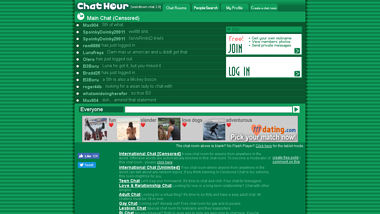Search
Chathour.com, is it Up or Down or Me?
- Name:
Chathour UP - URL:
chathour.com - Response time:
101.33 milliseconds (ms) - Last checked on:
2025-05-25T20:34:58+01:00
Web Monitoring Results
-
Status:
UP - Chathour is UP and running! It's you. -
100% UPTIME
Chathour Up or Down History
| Date | Response | Status |
|---|---|---|
| 2025-05-25 20:34:58 | 101.33 ms | |
| 2025-03-28 20:35:18 | 130.247 ms | |
| 2025-03-14 03:07:22 | 159.648 ms | |
| 2025-02-14 17:52:02 | 148.389 ms | |
| 2025-02-14 10:11:35 | 103.749 ms | |
| 2025-02-12 08:03:44 | 104.129 ms | |
| 2025-02-10 09:31:13 | 135.386 ms | |
| 2025-02-10 01:29:19 | 123.627 ms | |
| 2025-02-09 20:53:09 | 127.826 ms |
Preview and Processing
We have already started pinging chathour.com and again at 2025-05-25T20:34:58+01:00. Our down detector has check whether Chathour.com is up or down, (Online or offline). At 2025-05-25T20:34:58+01:00, our down detector found that chathour.com is currently up. The response time at 2025-05-25T20:34:58+01:00 was 101.33 milliseconds (ms). The above table of results shows the most recent tests carried out to test their servers. The results will show the reliability of chathour.com and also show the trend on speed times over different times of the day, week, month or year. The response times are measure in Milliseconds (ms), this is a thousandth (0.001 or 10−3 or 1/1000) of a second. Milliseconds shows the accuracy of speed recorded in order to give a true indication of reliability.
Is chathour.com up or down, just for you and need help?
Having troubles loading up Chathour.com? If so, the following should help you trouble shoot your problem. There are several reasons, but not limited to why Chathour.com is down for you, this is as follows:
- The most popular reason why you may not be able to connect to Chathour is that you might not be connected to the Internet. To test whether you are, navigate to another website in your browser. If you cannot get that website to load, then you are not connected to the Internet for sure. Restart your computer and re-log into your Local Area Network (LAN)
- Press and hold down the following keyboard keys: Ctrl+R or CMD-R (MAC)
- You could be blocked from accessing Chathour.com, as such, contact your local I.T administrator for the network you're connected to.
- Check and fix your Domain Name System (DNS). Flush your DNS. Use your command Terminal interface, type 'ipconfig /flushdns'. This works for Windows, MAC OS and Linux
chathour.com not loading or down for you?
If chathour.com is up or down for you right now, have other issues with connectivity, or even anything relating to this website, report it below. Check out the latest comments, news relating to Chathour.
Chathour Status Reporting LIVE
No recent updates